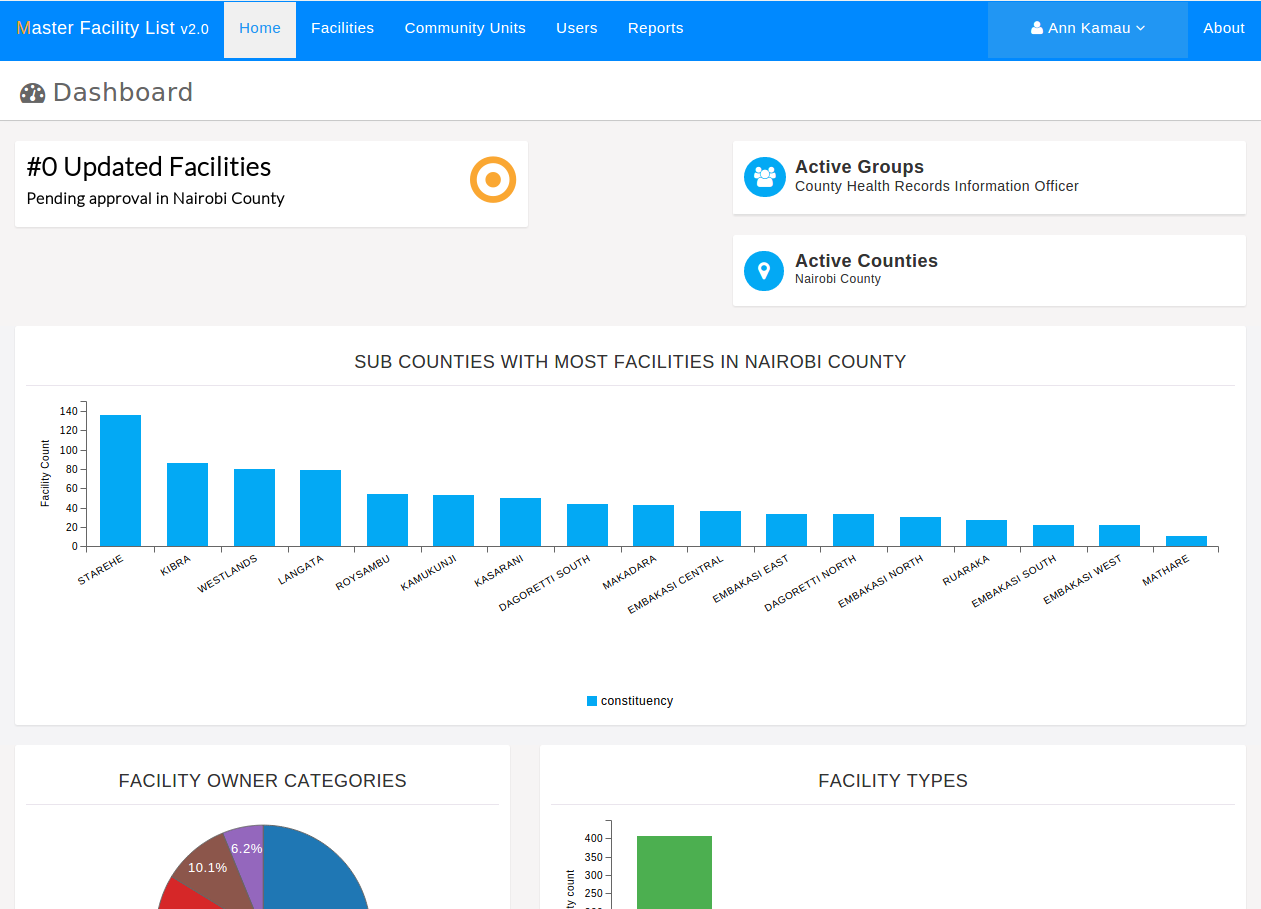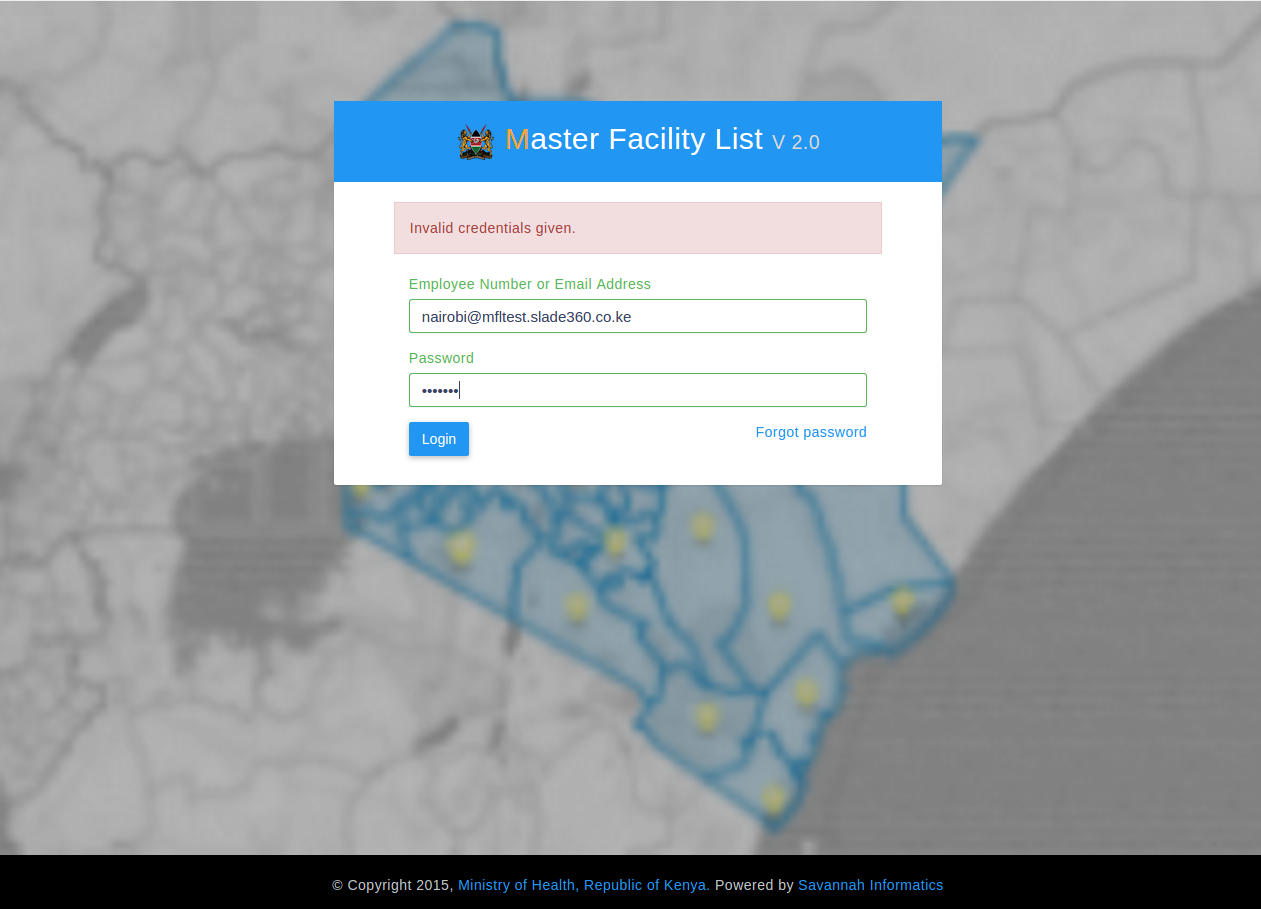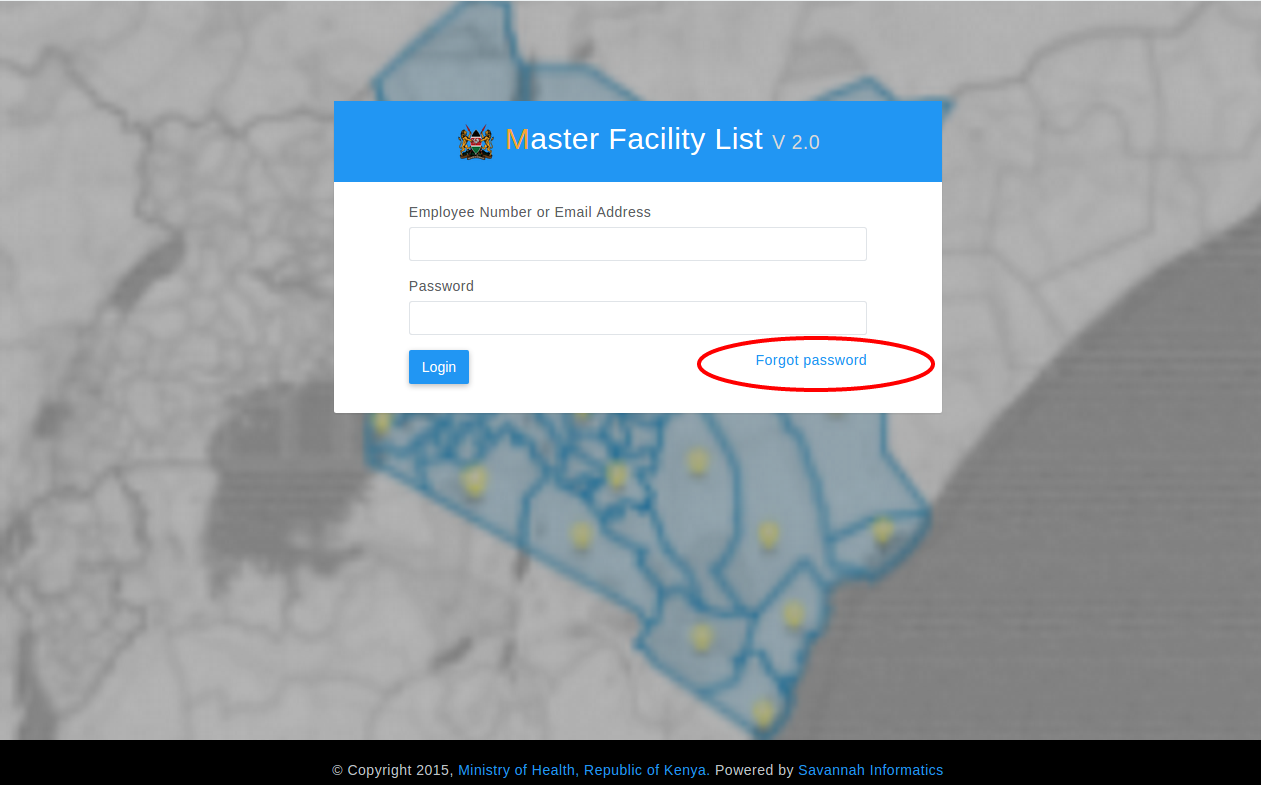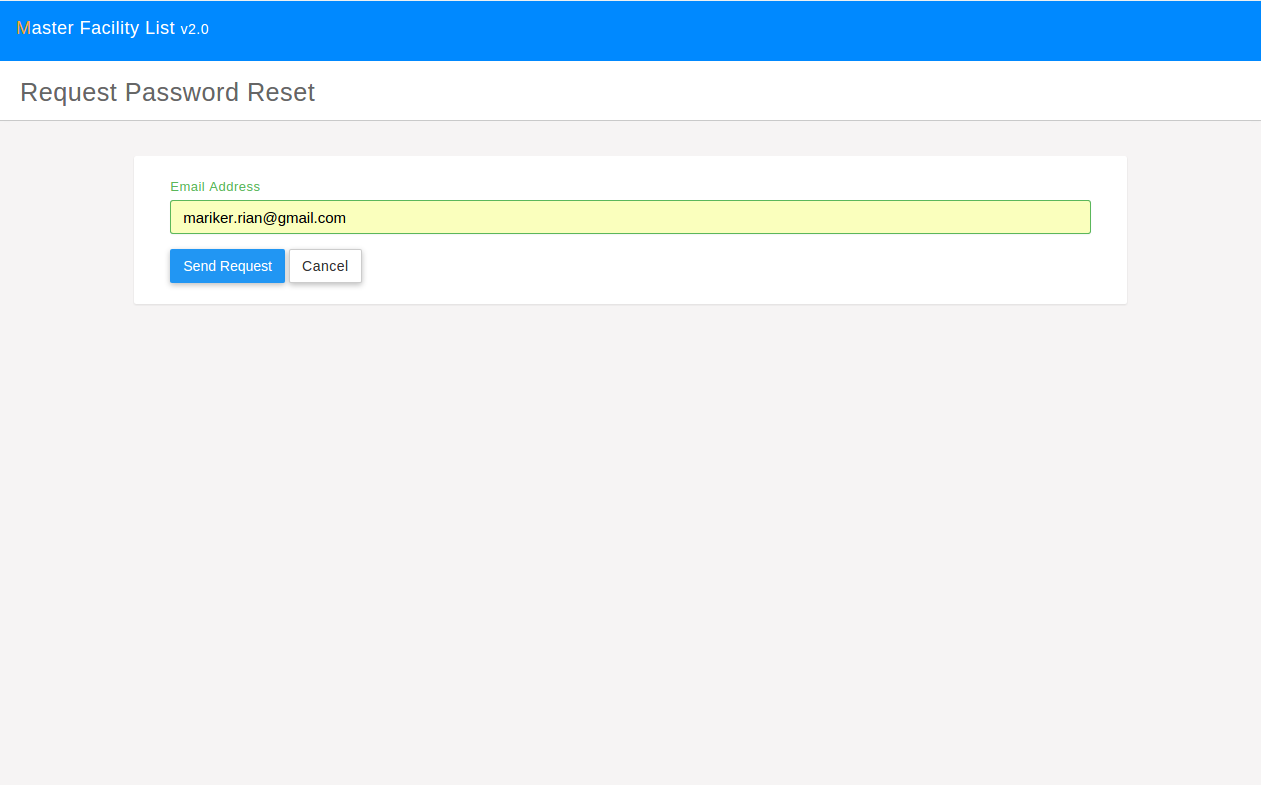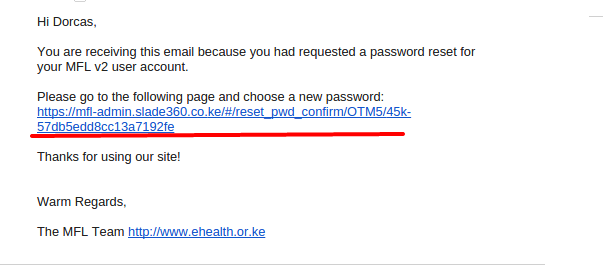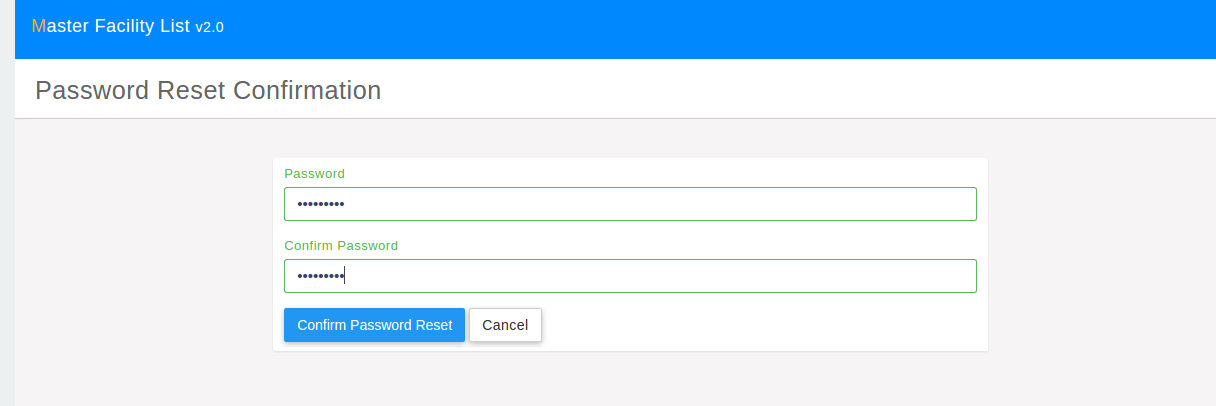Introduction¶
The Master Facility List (MFL) is a central repository of information on all the facilities in Kenya.
This user write-up provides guidelines of how to go about the administration module of the MFL.
More information about the KMHFL and business process is available on KMHFL Implementation guide.
Login¶
In-order for a user to access the functionality of the administration system,
one has to be logged in.
A sample login screen is shown in the figure below.
The email OR employee number plus the user password is required to login to
the system.
On pressing the Login button, the details entered are validated and
one is allowed access if the details are correct. Otherwise, access is denied.
Resetting a forgotten password¶
In case one has forgotten their password, on the login screen there is a
forgot password link such as the one shown below.
On clicking the link, a screen where a person enters their email is displayed.
The user enters his/her email address in the space provided and on pressing the
Send Request button an email with a link to reset the user password is sent
to the email address provided.
A sample email is displayed below with the reset password link underlined in red:
The user should click on the link and will be redirected back to the administration system where a screen similar to the one below will be displayed.
The user should enter a new password and rewrite it again in the confirm
password field after which they will be redirected back to login on
clicking Confirm Password Reset button
The user can login into the system with the password created.
Dashboard¶
Once a user is logged into the system, the first thing that they see is the dashboard. The dashboard is tailored based on the role of the user. Here is a sample of a County Health Records Officer Dashboard