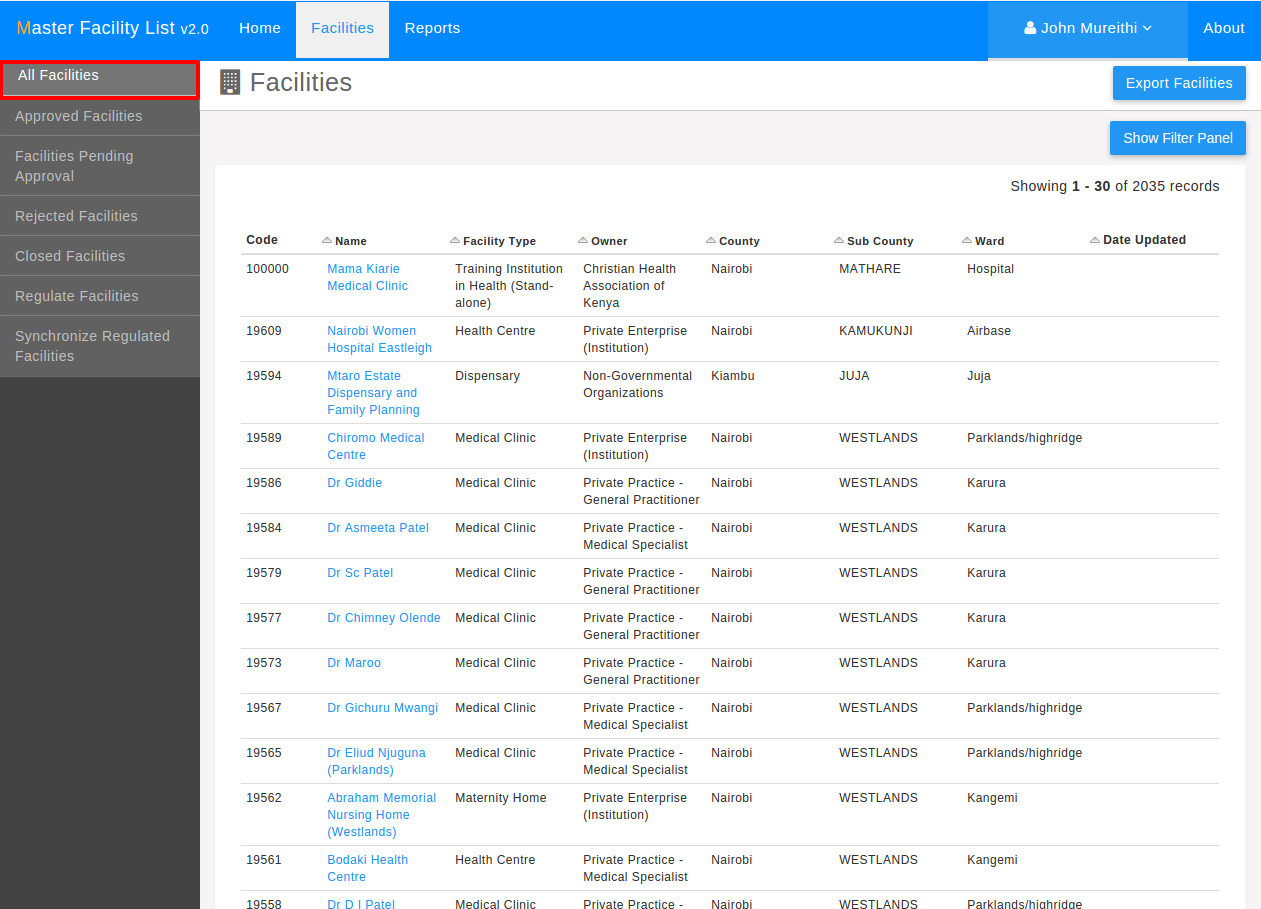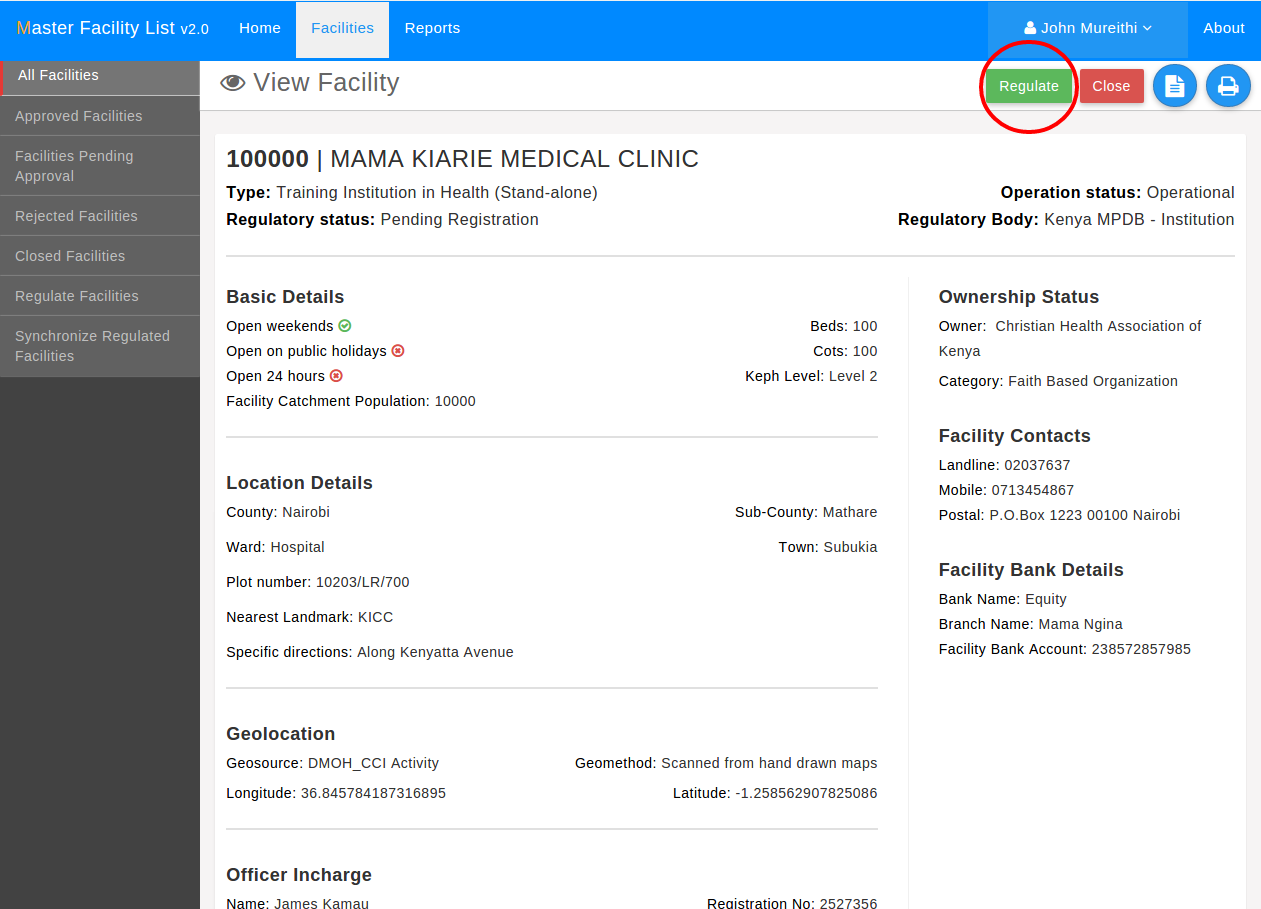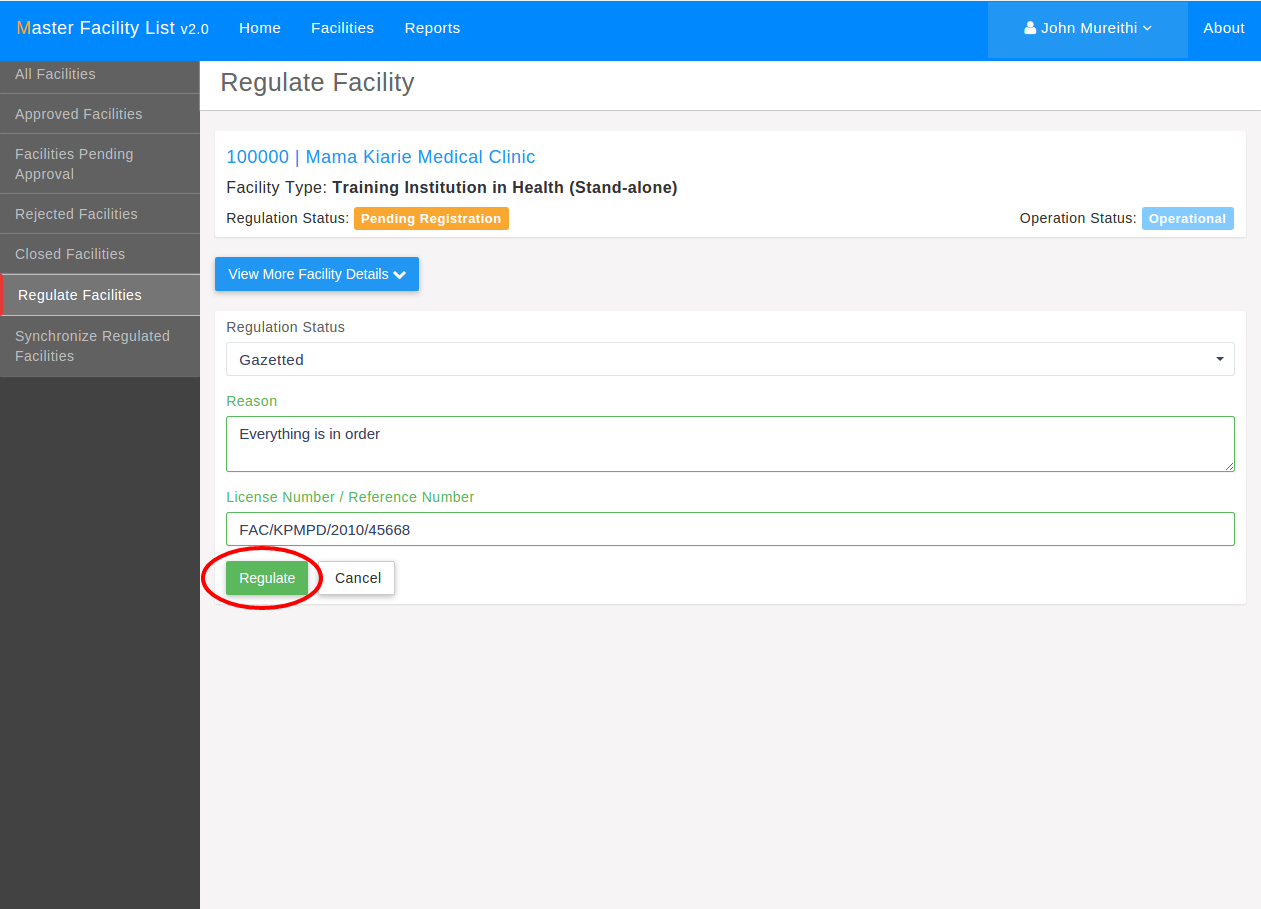The Regulators Role¶
Note
In order to try out the functions contained in this section, it is assumed that one has read the Introduction section and has logged into the system and also referred to the implementation guide. A copy of the KMHFL implementation guide can be downloaded here.
This role encompasses the regulatory users who update the licensure details of facilities.
Viewing Facilities¶
A regulatory user is only allowed to see facilities under their regulatory body. E.g a regulatory user belonging to Kenya Medical Practitioners and Dentists Board (KMPDB) will only see facilities regulated by by KMPDB.
To list facilities the user clicks on the facilities tab on the main
navigation bar as the screen below shows.
Updating the Regulatory Details of A Facility¶
View Unregulated Facilities¶
To do this the user should click on regulate facilities tab on the side-bar.
Below is a screen showing expected results.
The user then clicks on the desired facility and a screen with the facility details such as the one below appears.
Once the user clicks on the regulate button on the detailed facility screen
above, a screen where regulatory details can be entered appears.
The user fills in the regulation status,
the reason (which is optional) and the license or the reference number.
On clicking the regulate button the regulatory details are updated in
the system