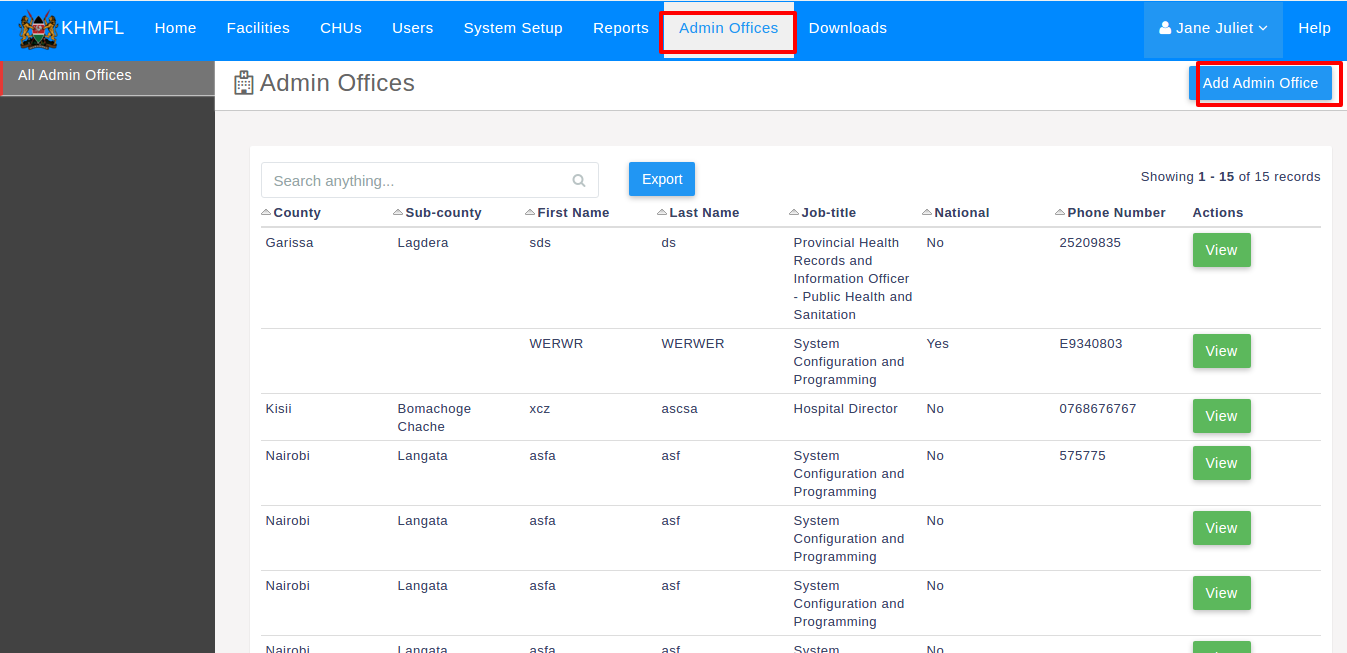Administration Offices¶
Note
In order to try out the functions contained in this section, it is assumed that one has read the Introduction section and has logged into the system and also referred to the implementation guide. A copy of the KMHFL implementation guide can be downloaded here.
There are 3 types of administration offices:
- National Admin Offices
- County Admin Offices
- Sub-county Admin Offices
Listing and Creating Admin Offices¶
To create an admin office click on the Admin Offices tab on the main navigation bar.
A screen with a list of all the admin offices in your area will be shown like the one shown below:
Click on the Add Admin Office button on the top right hand corner. Fill in the details
in the form that will be provided in the next screen and click on save. You will be redirected back to the
listing of admin offices in your area.
Note
To view the contacts of the admin offices in the rest of the country to to the reports section.